Our Products page briefly discusses the Telmar Template Import (TTI). The TTI is an importing tool and software development kit (SDK) focused on importing, exporting, and maintaining data in Dynamics GP.
Our clients commonly use the TTI for simple and fast data imports into Dynamics GP. The ability to copy and paste the data, combined with in-place error reporting and correction, makes the TTI an ideal solution for importing transactions.
Simplify Importing Data Into Dynamics GP with Copy and Paste
Eliminate the need to save your data as a CSV file, stop struggling to read error logs, and take back the sanity you lost when your Excel template was overwritten. Use the TTI to import transactions into Dynamics GP employing the power of copy and paste. That is one of many features designed to simplify your daily use of Dynamics GP, ensuring you can focus on the challenges of your business rather than the hassles brought on by the computer.
Click the image to see the full-size version
Importing a Journal Entrying into Dynamics GP using Copy and Paste
Did you know?
Our standard integrations will not process any of your data until it is completely error-free.
This saves the effort of searching for partially-imported records and deleting them.
When appropriate, we can enable partial imports. In those cases, the Validate button can be used to confirm that everything is okay before processing the import.
Importing entries from your existing templates has never been easier. Integrating your monthly accruals, depreciation, payroll, revenue recognition, and cash entries can all be done using your monthly Excel files with very little work.
Similarly, importing credit card statements, cash receipts, timesheets, or AP transactions is all possible with just a few clicks.
Popular Integrations
We have created integrations and imports for a substantial portion of Dynamics GP. Some examples include:
- Journal Entry Import (including full Intercompany support)
- Bank Transaction Import
- Budget Import
- GL Account Creation, including Unit Accounts and Allocation Accounts
- HR/Payroll Employee Creation
- Payroll Pay Code Maintenance
- Payroll Transaction Import
- AP Transaction Import (including full Intercompany support)
- Vendor Creation
- AR Cash Receipts
- AR Transaction Import
- Sales Order Transaction creation
- Custom table maintenance
- AvaTax mass transaction uncommit
- XML Data Export
In addition to these examples, we have worked with clients to create a multitude of custom TTI’s that save countless hours per month, improve data consistency, and boost the users’ morale.
Copy and Paste, and Other Key Features and Functionality
The primary design focus for the TTI is efficiency. Every feature is designed to save you time when importing, viewing, editing, or exporting data.
Features that matter to you
- Paste data directly from Excel – no need to save a temporary file
- Automatic data cleansing during import – extra commas, symbols, and spaces are not a problem
- Error reporting on the same row as the error – no more reviewing confusing error messages
- Pre-process error validation – ensures the integrity of the data before changes are saved
- Per-TTI security is configured using standard Dynamics GP role-based security – easily maintain access for members of your team
- Exceptional support provided by Telmar – we are here to help you achieve your goal
I'm Sure You Know!
Saving data to a temporary file is a hassle. The ability to copy and paste directly from Excel is very powerful and saves a lot of time!
Inline error correction
Watch as the user pastes their new GL accounts directly into the TTI. Two corrections are made directly in the tool, and finally, the Excel file is updated and saved. One last copy/paste, and the import is successful. Gone are the days of hunting through error logs to understand what you did wrong!
Advanced Functionality Beyond Dynamics GP Copy and Paste
The Telmar Template Import is designed to simplify your day. Part of that includes the use of advanced features to create amazing solutions. Some of these advanced features include:
- The TTI is a software development kit (SDK) that is fully customizable by Telmar or your in-house technical resources
- The integrations are not limited to Dynamics GP; they can be used to maintain any data in the SQL Server that GP is hosted on
- It supports multiple data sources, including copy/paste, importing flat files or complex queries against SQL Server
- Microsoft .Net plugins can be dynamically loaded using Reflection to enable Web Service calls or to take advantage of other technologies unavailable in SQL Server
- There are several User Interface Configuration options, including renaming specific buttons and defining column auto-sizing behavior
- Each import can accept up to two parameters. Each is exposed as a combo box and can provide the user selection choices and a default value.
- Yes/No fields can be represented as a checkbox in the grid
- When appropriate, the user can export results or other data to a flat file – this is commonly used for generating an XML file based on data in Dynamics GP
- The TTI designer has complete control over the color of the font and the background color of each individual cell
A few examples
The flexibility of the TTI is challenging to describe. Here are a few examples to illustrate the many possibilities.
Click each image to see the full-size version
Import AP Transactions using Copy and Paste
Importing AP Transactions could not be simpler, no matter where the data comes from. Import credit card statements, expense report transactions, or vendor adjustments in just a few clicks.
Use Your Own Template
The template used in this example is Telmar’s standard format. We can rearrange or hide columns in any of our standard TTI’s, allowing you to use your existing templates!
Maintain SUTA effective date
This TTI allows the user to maintain a table of SUTA rates and the associated effective date.
Updating Historical SUTA and Workers’ Comp Codes
Posting an employee’s payroll to the wrong state is easy if they move around frequently. Fortunately, so long as you catch it before running the quarterly reports, we have an easy fix with this TTI.
Update posted payroll
In this example, we use parameters to select an employee and payroll check. The user can then edit the SUTA State and Work Comp code for each transaction.
Adding efficiency to your day
Copying data from GP to Excel is as helpful as copying data from Excel to GP. Reduce the need for linked workbooks, lookups and other Excel frustrations.
Putting it all together
The TTI is a powerful tool that enables your users to import, maintain, and extract data housed in SQL Server, including all of your Dynamics GP databases. We have developed a number of standard integrations that are provided with the tool and have also worked with our clients to create custom solutions tailored to their business.
If you have experienced SQL Server developers on staff, you can use the SDK Edition to make your own templates as well. Our team can provide guidance and support to your team, ensuring a successful outcome for all of your projects.
What about the built-in Copy and Paste?
In recent versions, Microsoft added a copy and paste import option into the Journal Entry and AP Transaction Entry windows. While this is a welcome addition, the limitations can be frustrating:
- The format is fixed; there is no option to rearrange the columns
- There is nothing in the user interface to indicate how to format your Excel file
- There is no support for Distribution Reference or other fields that can be useful
- There is no support for Intercompany transactions in AP or the GL
- Viewing import errors requires generating a report to the screen
In my experience, users prefer using a tool that clearly indicates the format of the data, shows errors directly on the screen, and allows imports to use all of the functionality of the system.
If you are in doubt about the simplicity of using the TTI, Contact Us for a free trial of the Journal Entry and AP Transaction Import features. You will be glad you did!
Did You Know?
Integration Manager was the inspiration for Telmar Template Import; while reviewing a Journal Entry integration with a new Controller in 2002, he asked why we couldn’t just copy and paste the data in like he did with Oracle. Having no answer for him, I was inspired to work on a tool that became the TTI.
What is the cost of the TTI?
The Telmar Template Import is available as a standard perpetual license or an annual subscription. The Standard Edition license permits your company to use Telmar’s standard or custom-developed solutions. The SDK Edition additionally permits your company to develop your own solutions. Support for Custom templates is available at our standard hourly billing rates.
| Product Edition | Dynamics GP Full User Count | Standard Edition | SDK Edition |
|---|---|---|---|
| Perpetual License – Small Company | Ten or fewer users | $2,800 | $4,500 |
| Perpetual License – Large Company | Eleven or more users | $4,800 | $7,200 |
| Subscription License (Annual) – Small Company | Ten or fewer users | $784 | $1,260 |
| Subscription License (Annual) – Large Company | Eleven or more users | $1,344 | $2,016 |
All perpetual licenses require the purchase of an annual maintenance plan to receive future updates. The current rate for the maintenance plan is 14%, subject to future increases. Subscription licenses are only available to companies with subscription licensing from Microsoft.
How do I get started?
Please Contact Us today for more information about the Telmar Template Import, and how it can save you time. We can provide a 30-day trial, enabling you to see how it works in your environment. The possibilities are endless; reach out to get started today!
NEED HELP MAKING YOUR DYNAMICS GP ENVIRONMENT SIMPLER TO MANAGE?
Learn how the Telmar Team can help!
Telmar Computer Solutions, Inc. is providing the information in this publication as a courtesy, free of charge, to share information with the general public. Nothing in this publication is intended to be, nor should be, interpreted as advice or consultation on any matter, including taxes, accounting, business management, system configuration or operation, or any other similar topic. Please engage the services of an appropriate professional for assistance in these areas. Telmar Computer Solutions, Inc. is not responsible for any loss, including downtime, lost files/data, rework, or other expenses sustained by you, your company, or any person who relies on this publication.

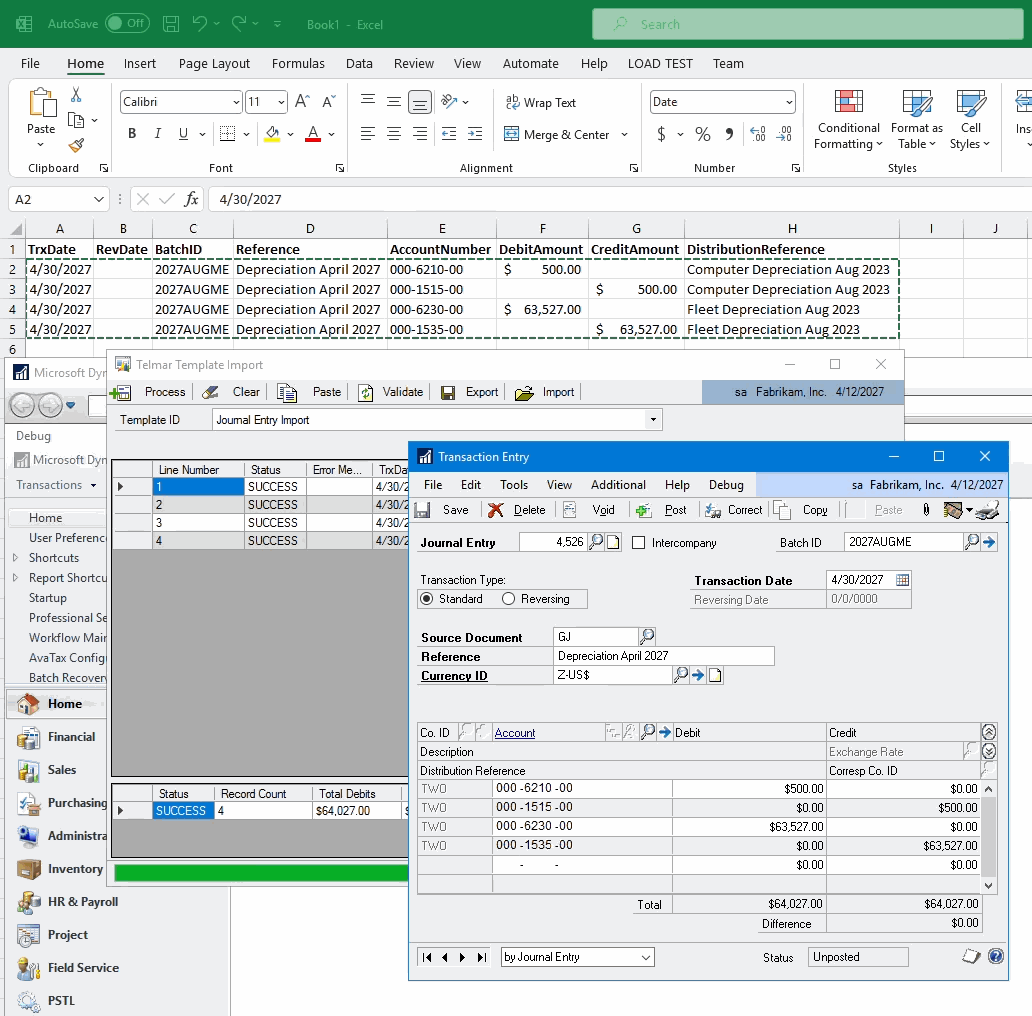
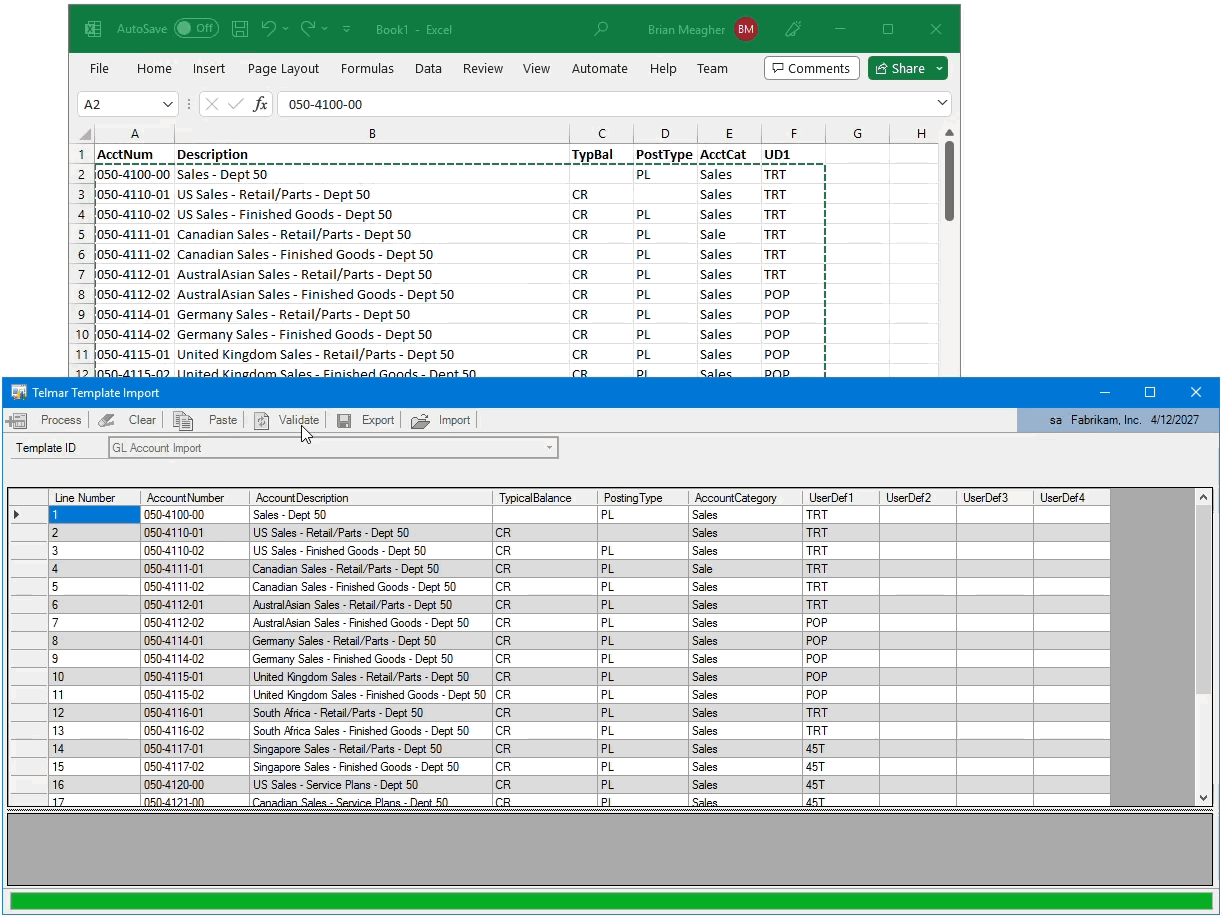
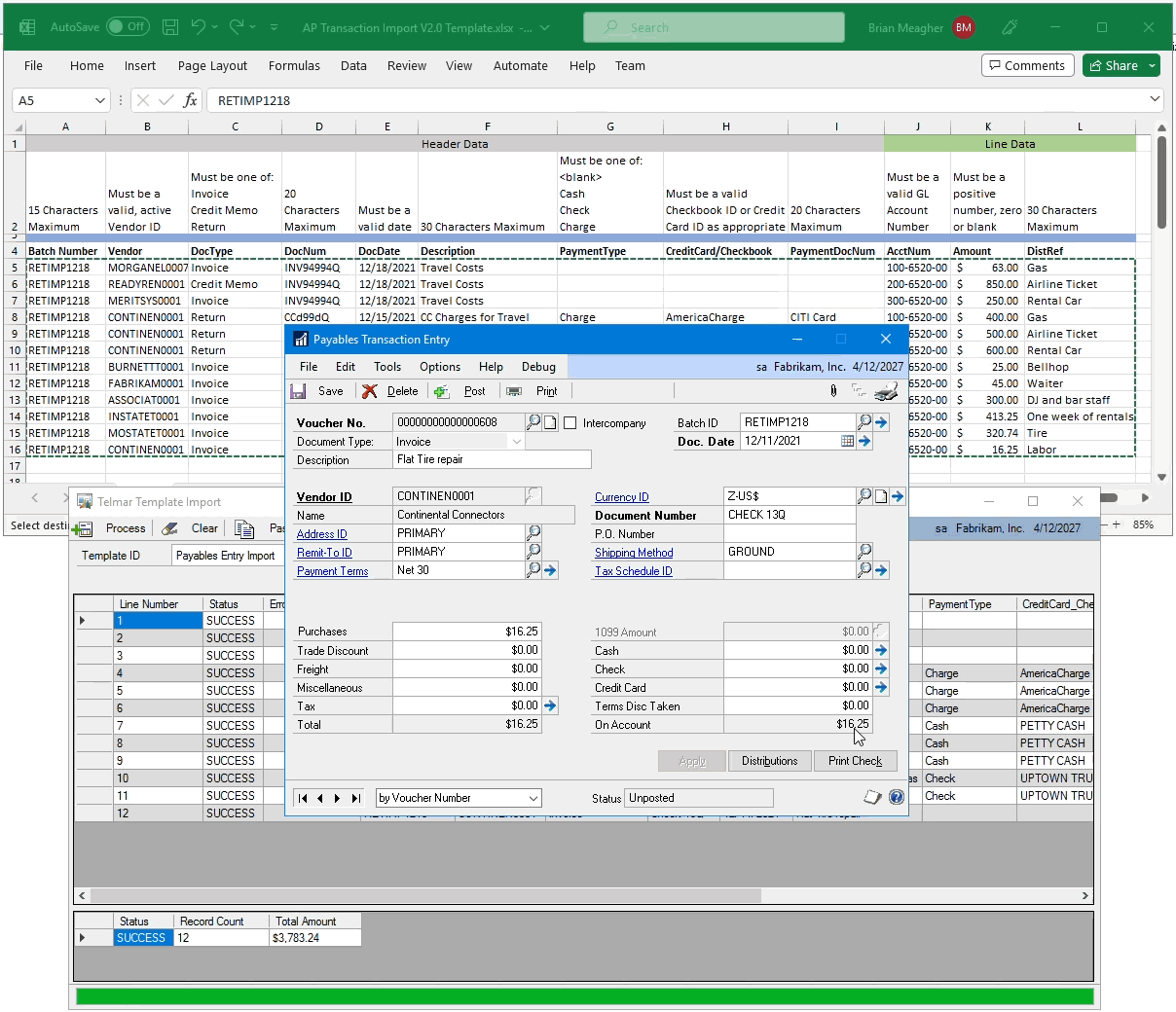
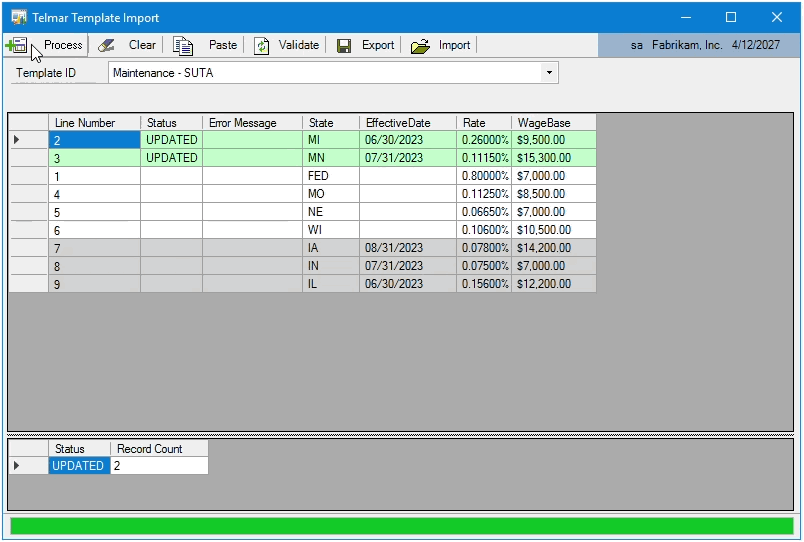
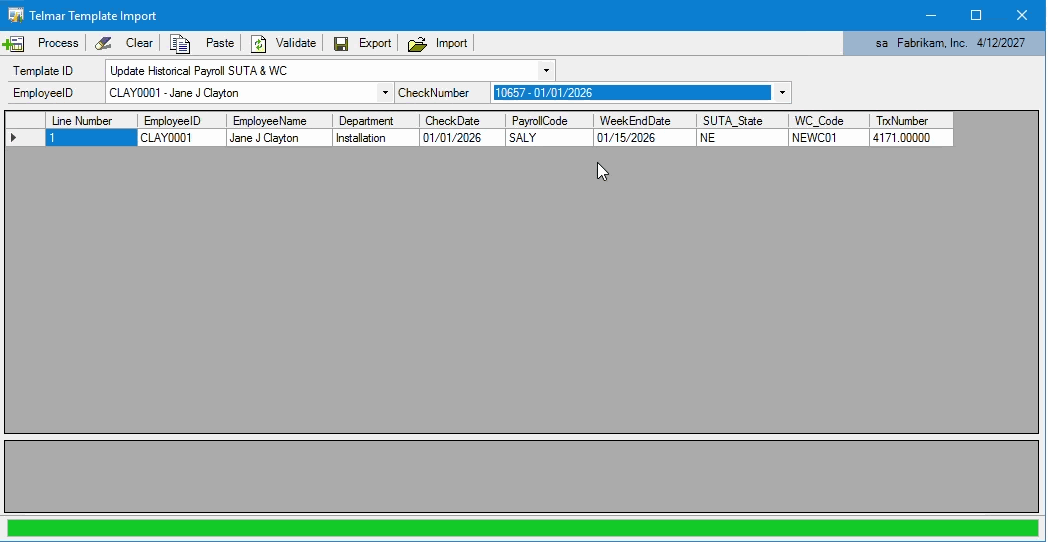
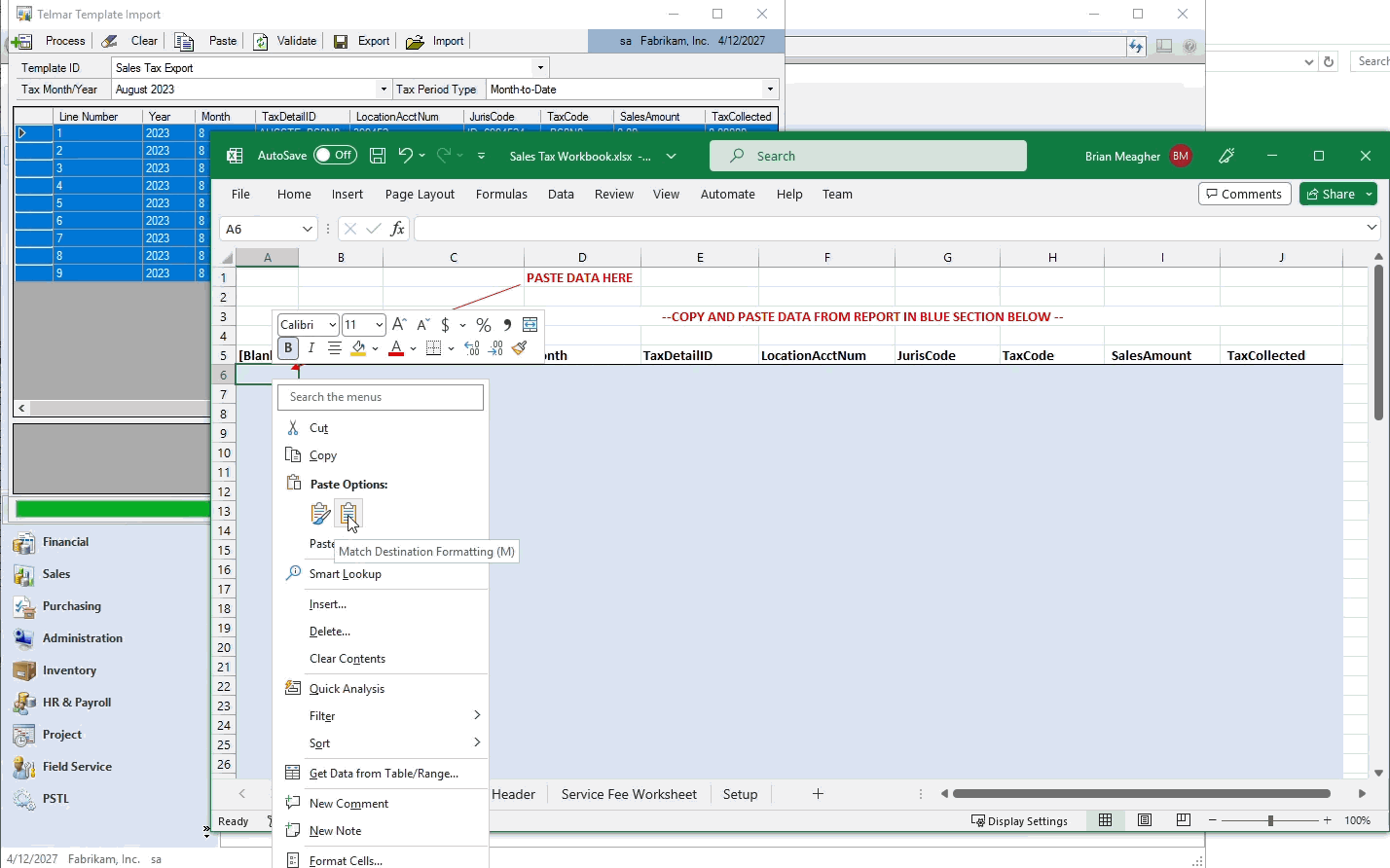
0 Comments